# A tibble: 3 × 2
species mean_flipper
<fct> <dbl>
1 Adelie 190.
2 Chinstrap 196.
3 Gentoo 217.
ETC5513: Reproducible and Collaborative Practices
Keeping environments separate and reproducible
Lecturer: Michael Lydeamore
Department of Econometrics and Business Statistics
Open Frame
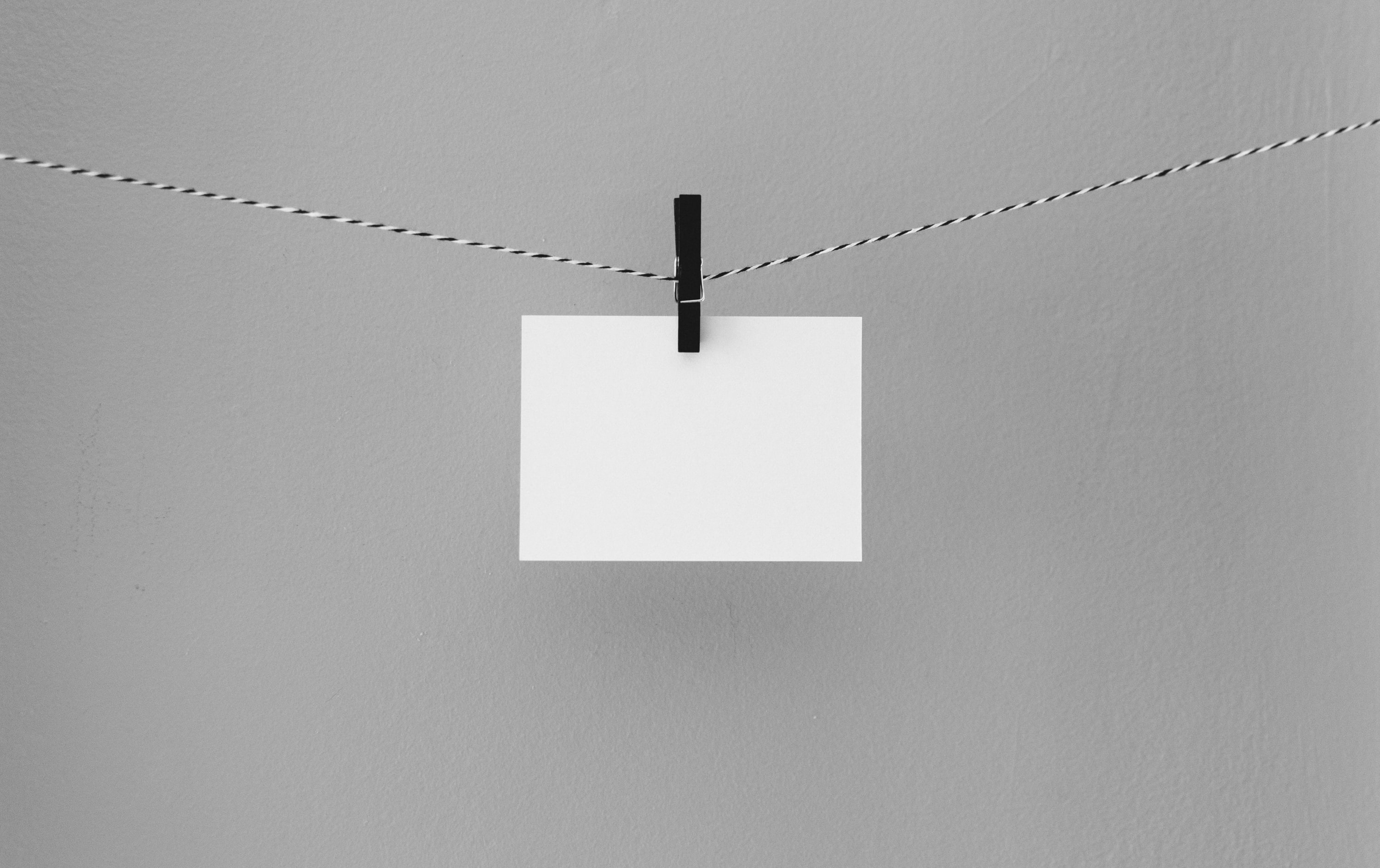
Environment reproduction
Why Do We Need This?
- Projects become harder to manage as they grow
- We want to ensure reproducibility:
- Use the same packages and versions
- Avoid redundant computation
renvhandles package environmentstargetshandles workflow pipelines
📦 What is renv?
renvstands for “Reproducible ENVironments”- Captures your package dependencies
- Makes your project portable and self-contained
Libraries and repositories
We first have to understand what is a library and what is a repository.
A library is a directory which contains all of your install packages. For us, so far, we have one library shared across all of our projects.
You can see your current libraries by running .libPaths()
Libraries and repositories
A repository is a source of packages, such as CRAN.
Other repositories include: Bioconductor, Posit Public Package Manager, and R Universe.
You can see your available repositories with getOption('repos')
Setting up renv
This will set up a project-specific library, which isolates the packages for each project.
How renv Works
renvcreates a lockfile (renv.lock)- Tracks your installed packages and versions
- You can restore your environment later:
- Keeps packages project-specific (not global)
Key Files from renv
renv.lock— lists exact package versionsrenv/folder — stores the project library.Rprofile— ensuresrenvis activated when you open the project
Make sure you check these files in to version control!
How to use renv
- Install packages as normal
- After each package install, run
- Push the changed
renv.lockfile to your repository
The lockfile
Here is an example lockfile:
{
"R": {
"Version": "4.4.3",
"Repositories": [
{
"Name": "CRAN",
"URL": "https://cloud.r-project.org"
}
]
},
"Packages": {
"markdown": {
"Package": "markdown",
"Version": "1.0",
"Source": "Repository",
"Repository": "CRAN",
"Hash": "4584a57f565dd7987d59dda3a02cfb41"
},
"mime": {
"Package": "mime",
"Version": "0.12.1",
"Source": "GitHub",
"RemoteType": "github",
"RemoteHost": "api.github.com",
"RemoteUsername": "yihui",
"RemoteRepo": "mime",
"RemoteRef": "main",
"RemoteSha": "1763e0dcb72fb58d97bab97bb834fc71f1e012bc",
"Requirements": [
"tools"
],
"Hash": "c2772b6269924dad6784aaa1d99dbb86"
}
}
}There are two main things in here: R and Packages.
It is Packages that has everything needed to reinstall an exact version of a package.
Reusing packages across projects
Often we use the same packages across most of our projects. Conveniently, renv reuses packages across our projects by maintaining a cache.
You’ll see sometimes a message that says:
Linked from Cachewhen installing. This is the package being re-used!
Risks of renv
renv doesn’t solve everything for you:
- Doesn’t manage R versions
- When packages become “old” they have to be compiled from source
- Which is slow
- And error prone
- Doesn’t track pandoc
- Can’t help with operating system, system dependencies
Sharing Projects
When someone else clones your project:
- Open the RStudio project
- Run:
Using renv with GitHub Actions (Advanced)
- GitHub Actions can install your project dependencies automatically
renv::restore()is run as part of the CI workflow- Good for checking that your project runs cleanly on fresh machines
Example GitHub Actions Setup
Add this to .github/workflows/ci.yaml:
name: R-CMD-check
on: [push, pull_request]
jobs:
R-CMD-check:
runs-on: ubuntu-latest
steps:
- uses: actions/checkout@v3
- name: Set up R
uses: r-lib/actions/setup-r@v2
- name: Install system dependencies
run: sudo apt-get update && sudo apt-get install -y libcurl4-openssl-dev libssl-dev libxml2-dev
- name: Restore packages with renv
run: Rscript -e 'install.packages("renv"); renv::restore()'
- name: Run your script or tests
run: Rscript your_script.RYour GitHub Action will now use the same package versions as your local setup.
When Should You Use This?
- To check your pipeline still runs after changes
- When collaborating, to ensure a shared reproducible environment
- For automated reports, like rendering Quarto documents
Pipeline management
The typical pipeline
Often, we end up with something like this:
01-data.R
02-model.R
03-plots.RAnd then we source these in order each time.
This works OK for small projects, but scales very poorly.
What is targets?
- Think Makefile, but for R
- Automates steps in your workflow
- Re-runs only the steps that need updating
Example Pipeline
- Each
tar_target()defines a step targetswatches for changes
How It Works
Pipeline:
read_csv() → data ─┐
└──> lm() → modelIf the file changes, targets knows to rerun read_csv() and everything downstream.
Running a Pipeline
- Builds your pipeline
- Skips steps if inputs haven’t changed
Project Structure Example
your-project/
├── _targets.R # pipeline definition
├── data/
├── R/ # helper functions
├── renv.lock
├── renv/
└── analysis.qmdHow does it work?
When running a function, the package hashes the function.
If the function doesn’t change, the hash will stay the same
If the function has changed, then so too will the hash.
How does it work
Results are stored on-disk in a compressed format.
Targets can be loaded using tar_load or tar_read (learn the keybinds!)
Using targets with plots
_targets.R
In your console:
tar_read prints the object inside it tar_load loads the object into your workspace (like using <-)
tarchetypes
tarchetypes contains useful functions for working with targets
Useful for:
- Dynamic branching
- Rendering Quarto documents
- Utility functions
Dynamic branching
Often we have a dataset where we want to run a pipeline on the groups. In standard R, we do this as follows:
Dynamic branching
In targets-land, we do it like this instead:
Dynamic branching
This results in
> tar_read(mean_flipper)
# A tibble: 3 × 2
mean_flipper species
<dbl> <fct>
1 190. Adelie
2 196. Chinstrap
3 217. Gentoo Note: tarchetypes will try and row bind these outputs. If your output is not a vector, then you will need iteration = list as an argument to the target. We will see this in the workshop! :::
Rendering Quarto documents
You can also use targets in your Quarto documents with
This will scan your qmd file for tar_target commands, and load them in the way that you would expect.
Checking if targets are up to date
will show you outdated, up-to-date, and not yet run targets.
Remember, targets only runs what it thinks it needs to!
How to use this with version control
You should check in your _targets.R file, but you typically ignore the cache.
To do that, add
_targetsto your .gitignore file.
Advanced targetting
We’ve scratched the surface of this package. You can also:
- Export your results to an AWS bucket
- Push results to Posit
pinsfor re-use elsewhere - Branch statically (with sensible names) or dynamically
- Recombine results from branches
It also forces you to write your code in a “functional” way, which leads to easier code maintenance and readability down the track.
Recap
renv:
- Tracks your installed packages and versions
- Keeps packages project-specific (not global)
targets:
- Automates steps in your workflow
- Re-runs only the steps that need updating
Next week:
Docker!

ETC5513 Week 10